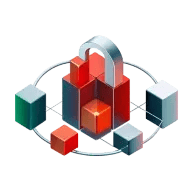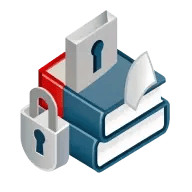Docker Image Security
every stage of their lifecycle.
Challenge
Docker containers have revolutionized application development, offering a flexible and portable solution for software creation, testing, and distribution. As Docker containers become increasingly popular, their adoption has exposed a variety of security challenges.
Containers are vulnerable to attacks such as tampering, unauthorized modifications, and man-in-the-middle (MITM) attacks. Therefore, signing containers becomes essential to ensure their integrity and protect them against these threats. Managing cryptographic keys, which are essential for Docker signing and encryption, poses another significant risk if not handled properly.
In regulated industries, organizations must also comply with stringent security standards, ensuring the integrity of their containerized applications and safeguarding the software supply chain. These challenges make it crucial for businesses to adopt robust security measures for Docker images.
Solution
Enhance your docker security with Securosys Docker Image Signing and Encryption. By integrating Securosys Primus HSM (HSM-on premises or CloudsHSM) and Transaction Security Broker (TSB), you will introduce an additional security layer that protects your docker images against tampering, theft, and alterations.
Our solution combines Image Signing and Image Encryption using Securosys Primus HSMs and TSB to ensure images are authenticated, trusted, and comply with industry regulations, like NIST, OCI, CIS, and WebTrust. It also protects signing and encryption keys using Securosys Primus HSMs, ensuring they are never exposed during the image lifecycle. TSB, on the other hand, add a layered approval process involving multiple stakeholders, providing secure control and visibility over image management.
Key Benefits




How does it work?
Securosys Docker Security integrates seamlessly into your existing docker workflow to provide robust image protection through two primary mechanisms: Image Signing and Image Encryption, powered by Securosys Primus HSM, CloudHSM, and TSB.

- Docker Image Signing
Step 1: Hash the Image: The process begins by hashing the Docker image using a secure cryptographic algorithm to create a unique digital fingerprint.
Step 2: Sign the Image: The Securosys Docker Signing Plugin integrates with Docker’s Notation (Notary v2) to securely sign the hashed image using private keys stored within Securosys Primus HSM. These private keys never leave the hardware security module, ensuring they remain protected from theft or misuse.
Step 3: Verify the Signature: The signed Docker image is then pushed to a registry. When a deployment team pulls the image, the signature is verified, ensuring the image's integrity and authenticity before execution.
- Docker Image Encryption
Step 1: Encrypt the Image: Using the Skopeo utility and Securosys Docker Encryption Plugin, the Docker image is encrypted. The encryption keys are stored and managed securely within Securosys Primus HSM, ensuring they are never exposed outside the hardware.
Step 2: Store and Distribute: The encrypted image is securely stored in a container registry, protecting it from unauthorized access and potential data breaches.
Step 3: Decrypt the Image: Upon deployment, the team uses the same key stored in the HSM to decrypt the image. The process is facilitated by the Securosys plugin, ensuring that the keys are securely accessed only when needed.
Throughout this entire process, Securosys’ Transaction Security Broker (TSB) offers additional layers of control, allowing you to define and enforce policies for multi-party approvals, quorums, and workflow orchestration, ensuring secure and compliant operations from development to deployment.

TSB Integration
The Transaction Security Broker allows for advanced policy control and authorization workflows for signing and encryption.
Multi-Layered Approval
Implement multi-party signature approvals with Securosys’ SKA (Smart Key Attributes) feature.
Flexible Deployment
Securosys solutions support both on-premises and cloud-based HSM implementations.
Use Cases
 Regulated Industries
Organizations operating in highly regulated industries (finance, healthcare, government) can ensure compliance by securing their Docker images with signed and encrypted containers.
Regulated Industries
Organizations operating in highly regulated industries (finance, healthcare, government) can ensure compliance by securing their Docker images with signed and encrypted containers.
 DevOps Pipelines
Secure the entire software supply chain by incorporating image signing and encryption into your CI/CD pipeline.
DevOps Pipelines
Secure the entire software supply chain by incorporating image signing and encryption into your CI/CD pipeline.
 Multi-Party Approvals
In scenarios requiring multiple stakeholders to approve software releases, Securosys’ SKA and TSB facilitate smooth and secure multi-authorization processes.
Multi-Party Approvals
In scenarios requiring multiple stakeholders to approve software releases, Securosys’ SKA and TSB facilitate smooth and secure multi-authorization processes.
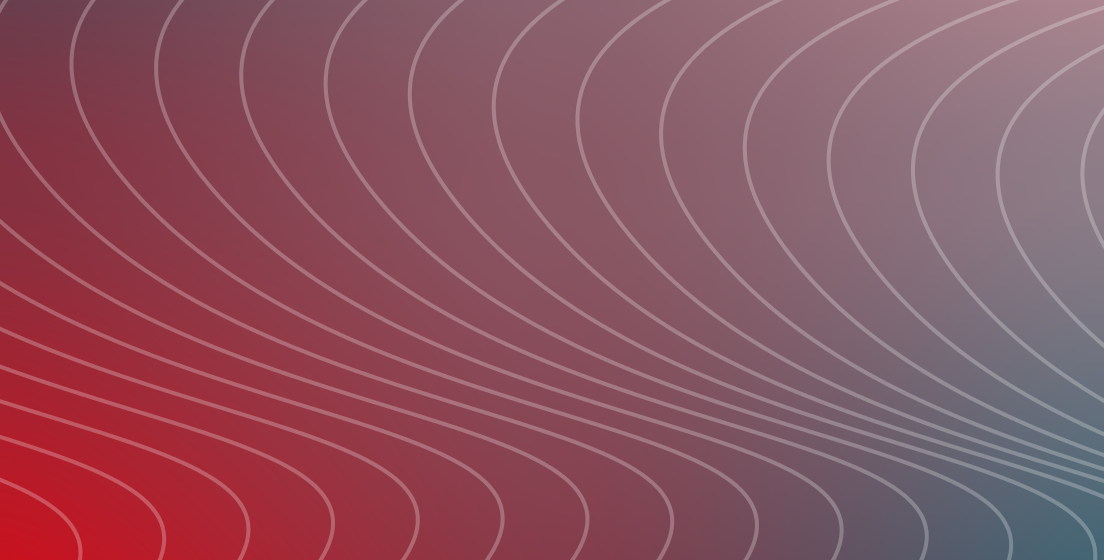 Cloud-Native Environments
For companies running containerized applications in the cloud, Securosys ensures that the encryption keys and images are protected, even in a shared or multi-cloud environment.
Cloud-Native Environments
For companies running containerized applications in the cloud, Securosys ensures that the encryption keys and images are protected, even in a shared or multi-cloud environment.
Related Products
 Overview Primus HSM
Gain Full sovereignty over your data with Securosys Primus HSM, ensuring the utmost security standards
Overview Primus HSM
Gain Full sovereignty over your data with Securosys Primus HSM, ensuring the utmost security standards
 CloudHSM
CloudHSM provides a seamless, secure, and cost-effective path to achieving full compliance with data security requirements and regulations.
CloudHSM
CloudHSM provides a seamless, secure, and cost-effective path to achieving full compliance with data security requirements and regulations.
 Transaction Security Broker
Unique transaction security for financial and digital assets applications
Transaction Security Broker
Unique transaction security for financial and digital assets applications